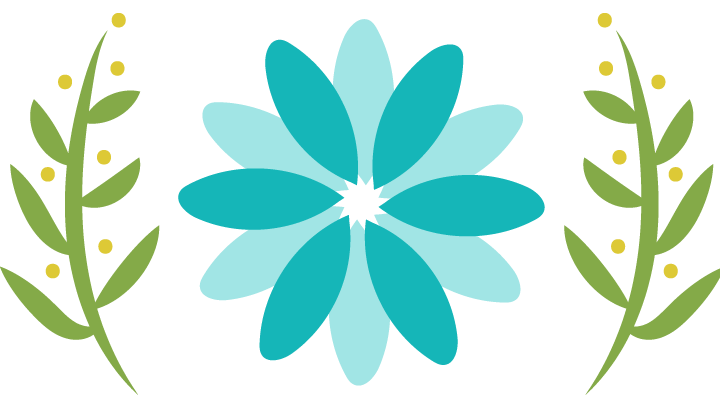-
-
- Service fabric – Reliable services – stateless/stateful & Reliable Actors:
-
https://msdn.microsoft.com/en-us/magazine/mt595752.aspx
-
-
- Diff between Reliable Actors and Reliable Services:
-
| Reliable Actor APIs | Reliable Services APIs |
| Your scenario involves many small independent units/objects of state and logic (live Internet of Things objects or gaming back-end scenarios are great examples) | You need to maintain logic and queries across multiple entity types and components |
| You work with a massive amount of single-threaded objects while still being able to scale and maintain consistency | You use reliable collections (like .NET reliable Dictionary and Queue) to store and manage your state/entities |
| You want the framework to manage the concurrency and granularity of state | You want to control the granularity and concurrency of your state |
| You want Service Fabric to manage the communication implementation for you | You want to decide on, manage and implement the communication protocols (Web API, WebSockets, Windows Communication Foundation and so on) |
| You want Service Fabric to manage the partitioning schema of stateful actor services so it’s transparent for you | You want to control the partitioning scheme of your stateful service |
From <https://msdn.microsoft.com/en-us/magazine/mt595752.aspx>
-
-
- Azure namespace for apiapps:
-
http://azapiapp1.azurewebsites.net
-
-
- Azure Service Bus scalability:
-
Batch sending is most efficient over Async and Sync sending of messages. It will avoid lot of traffic as well. Partition with SessionId/PartitionId/MessageId.
-
-
- Cloud architecture patterns:
-
https://msdn.microsoft.com/en-us/library/dn568099.aspx
-
-
- API Management:
-
Azure API Apps & API Management
-
-
- Intro to Azure:
-
https://azure.microsoft.com/en-us/documentation/articles/fundamentals-introduction-to-azure/
-
-
- Azure webrole”
-
Webrole hosts an IIS based website or service
Supports HTTp, HTTPS
Automatically load balanced by Azure
Can be internal only, bu usually public facing
Usually runs ASP.Net site,WCF etc.
Use full IIS by default
One webrole can run many websites, all hosted behind same public IP address.
Can get near admin access, everything else can be scripted
-
-
- What is OMS Suite?
-
4https://docs.microsoft.com/en-us/azure/operations-management-suite/operations-management-suite-overview
-
-
- Log analytics:
-
https://docs.microsoft.com/en-us/azure/log-analytics/log-analytics-overview
-
-
- Monitor performance through Application Insights:
-
https://docs.microsoft.com/en-us/azure/application-insights/app-insights-web-monitor-performance
-
-
- Runbook:
-
https://azure.microsoft.com/en-in/blog/azure-automation-runbook-management/
-
-
- Azure app service example:
-
-
-
- Diff between plan and subscription
-
Subscription grants you access to Windows Azure services and to the Windows Azure Platform Management Portal.
A Windows Azure subscription has two aspects:
-
-
- The Windows Azure account, through which resource usage is reported and services are billed.
- The subscription itself, which governs access to and use of the Windows Azure services that are subscribed to. The subscription holder manages services (Windows Azure , SQL Azure, Storage etc) through the Windows Azure Platform Management Portal
-
From <https://blogs.msdn.microsoft.com/arunrakwal/2012/04/09/create-windows-azure-subscription/>
An App Service plan represents a set of features and capacity that you can share across multiple apps, which include Web Apps, Mobile Apps, Logic Apps, or API Apps, in Azure App Service. These plans support five pricing tiers: Free, Shared, Basic, Standard, and Premium. Each tier has its own capabilities and capacity. Apps in the same subscription and geographic location can share a plan. All the apps that share a plan can use all the capabilities and features that are defined by the plan’s tier. All apps that are associated with a plan run on the resources that the plan defines.
-
-
- Azure media services:
-
https://docs.microsoft.com/en-us/azure/media-services/
https://docs.microsoft.com/en-us/azure/media-services/media-services-overview
-
-
- Network Virtual appliances:
-
https://azure.microsoft.com/en-us/blog/multiple-vm-nics-and-3network-virtual-appliances-in-azure/23
-
-
- Service/Client side discovery & Gateway API with NginX
-
https://www.nginx.com/blog/service-discovery-in-a-microservices-architecture/
https://www.youtube.com/watch?v=Q0hcKOa9Gq8
-
-
- Azure automation & Webhooks:
-
https://docs.microsoft.com/en-us/azure/automation/automation-webhooks
-
-
- https://docs.microsoft.com/en-us/azure/automation/automation-intro
- How to set priority queues?
-
https://channel9.msdn.com/Series/Cloud-Patterns/Priority-Queues
-
-
- ASB vs Queue Storage:
-
https://docs.microsoft.com/en-us/azure/service-bus-messaging/service-bus-queues-topics-subscriptions
https://azure.microsoft.com/en-us/resources/videos/azure-service-bus-101-with-dan-rosanova/
-
-
- Azure AD Connect components:
-
Synchronization services, Optional active directory Federation services component and monitoring component named Azure AD Connect health. Sync services is again having three components – DirSync and Azure ADSync, FIM + Azure AD Connector.
https://docs.microsoft.com/en-us/azure/active-directory/connect/active-directory-aadconnect
-
-
- Fault domain vs Upgrade domains:
- Availability sets:
-
-
-
- Create alerts in Azure:
-
https://docs.microsoft.com/en-us/azure/monitoring-and-diagnostics/insights-alerts-portal
-
-
- Azure storage service encryption available for which all services?
-
Only for Blob. Rest Queue, File and Table, encryption should be maintained by applications.
-
-
- Azure deployment Slot:
-
By adding a new deployment slot, it will add a parallel QA sort of an environment.
http://salvoz.com/blog/2013/02/28/the-purpose-of-the-staging-deployment-slot/
-
-
- Egress and Ingress of Event Hub:
-
100 events/1MBPS for ingress and 2MBPS for Egress. Standard model can take 1000 brokered connections and retention time of 7 days. Basic model has a limit of 100 brokered connections max.
-
-
- Authentication in Azure Api app?
-
There are 3 – Internal, Anonymous and Authentication(MSA, FB, Twitter, Google, AAD)
-
-
- Service bus Relay vs service bus brokered:
-
- Service Bus (SB) Relay provides a simple & secure way to do service remoting, i.e., it enables you to securely expose a service hosted on a private cloud to external clients. As is the case with service remoting scenarios, clients explicitly invoke the methods exposed by the “Relayed” service. Tlhe primary advantage of SB Relay is that the service can be exposed without requiring any changes to your Firewall settings or any intrusive changes to your corporate network infrastructure.
- SB Brokered Messaging on the other hand provides a durable messaging platform with components such as Queues, Topics and Subscriptions. These can be used to implement complex patterns such as publish-subscribe and temporal decoupling between different parts of your application. Since the brokered messaging infrastructure can reliably store the messages, the senders and the receivers do not have to be online at the same time, or do not have to process the messages at the same pace.
-
From <http://stackoverflow.com/questions/15888195/service-bus-brokered-vs-relayed-messaging>
-
-
- Security of data at rest and transit in Azure:
-
Azure Storage Service Encryption(SSE) for data at rest protects and safeguard data to meet organizational security and compliance commitments. With this feature, Azure Storage automatically encrypts your data prior to persisting to storage and decrypts prior to retrieval. The encryption, decryption, and key management are totally transparent to users.
https://docs.microsoft.com/en-us/azure/storage/storage-service-encryption
-
-
- Service fabric first app:
-
https://docs.microsoft.com/en-us/azure/service-fabric/
https://www.youtube.com/watch?v=aVmPbai04as
https://www.youtube.com/watch?v=gBSle_eMfK4
-
-
- What is deadletter in webjob? How to implement it?
-
https://azure.microsoft.com/en-in/documentation/articles/service-bus-dead-letter-queues/
public static void ProcessSBDeadLetterQueueMessage(
[ServiceBusTrigger(“inputqueue/$DeadLetterQueue”)] BrokeredMessage inputText)
{
Console.WriteLine(inputText);
}
From <http://stackoverflow.com/questions/26371091/azure-webjobs-sdk-service-bus-deadletter-queue>
-
-
- Notification hub vs Event hub
-
Eventhub is used to collect millions of event notifications per second. Notification hub is used to send notifications to devices.
-
-
- Triggers in daily database maintenance and back up tasks.
-
Timer will trigger functions on certain intervals. If HTTP trigger is applied on a function, we could use webjobs or scheduler to request this uri at a set time everyday.
-
-
- Other triggers:
-
Azure Service Bus trigger is used to monitor service bus queues and topics to start the function. Event Hub trigger responds to events in Event Hub. Storage trigger is used to start function when a blob or queue message is added to storage account.
-
-
- Private, Public container and Public Blob in storage accounts:
-
Private container doesn’t allow anonymous access, public container allows. For Public Blob, container wont allow anonymous, but blobs will be public.
http://sanganakauthority.blogspot.in/2014/06/difference-between-public-blob-public.html
-
-
- Notification Hub vs Azure Mobile services:
-
Notification hub can push messages to any devices using any platforms like iOS, android, windows etc. Whereas AMS is used to send notifications to only single platform.
-
-
- Azure batch Job:
-
Azure Batch is a platform service for running large-scale parallel and high-performance computing (HPC) applications efficiently in the cloud. Azure Batch schedules compute-intensive work to run on a managed collection of virtual machines, and can automatically scale compute resources to meet the needs of your jobs.
https://docs.microsoft.com/en-us/azure/batch/batch-technical-overview
-
-
- Enable push notifications in devices:
-
https://docs.microsoft.com/en-in/azure/app-service-mobile/app-service-mobile-ios-get-started-push
-
-
- Point-to-site, Site-to-site and express route VPN options:
-
Express route will provide more reliability, faster speed and greater security than site-to-site. It creates a private connection between office and azure data center. Point-to-site is used for employees in remote location. This reduces management because these employees can use built-in VPN software to connect to Azure resources. Site-to-site creates VPN connection between Azure data center and company’s on-prem. As VPN goes over public internet, they are less secure, slower and offers less reliability than express route.
A Point-to-Site (P2S) configuration lets you create a secure connection from an individual client computer to a virtual network. A P2S connection is useful when you want to connect to your VNet from a remote location, such as from home or a conference, or when you only have a few clients that need to connect to a virtual network.
-
-
- SSD vs HDD
-
Solid State Drive supported only by premium storages. It is portable. HDD or Hard Disk Drive is fixed.
-
-
- Azure storage Queue:
-
https://www.youtube.com/watch?v=N_DRBPzG_Qc
-
-
- Azure Service bus, Queues and Subscriptions:
-
https://docs.microsoft.com/en-us/azure/service-bus-messaging/service-bus-queues-topics-subscriptions
-
-
- How to configure notification services:
-
When we register mobile app in app store, we will get SID and security key. With that, we can configure any windows/android/apple/baidu etc.
-
-
- Develop, deploy, diagnose Azure – comprehensive app development in Azure:
-
Azure Web Apps – Try it and web development will never be the same
-
-
- Azure automation Webhook:
-
https://docs.microsoft.com/en-us/azure/automation/automation-webhooks
-
-
- Azure Service Bus Queue vs storage Queue:
-
Advantages of ASB queue:
No need to poll the queue.
Guaranteed FIFO ordered delivery
Symmetric experience in public and private cloud.
Automatic duplicate detection
Process messages as parallelly long running streams. In this model every node in the consuming application competes for streams, as opposed to messages.
TTL can exceed 7 days
Transactional behavior and atomicity maintained.
Messages that exceed 64KB but, within 256KB limit. Storage queue has only 64kb limit.
Role based access model to queues, and different rights/permissions for senders and recievers.
Queue size < than 80GB limit
AMQP1.0 standards-based messaging broker.
Supports atmost once delivery guarantee without the need to build additional infrastructure components.
Need to publish and consume batches of messages.
Full integration with WCF.
Advantages of Storage Queue:
To store > 80GB of messages in queue, TTL shorter than 7 days
Can track progress of message processing inside the queue. Other worker can use this information to continue from where the prior worker left off.
Server side logs of all transactions will be available for all processing on queues.
-
-
- What will happen once subscriber reads message from Topic?
-
There are two modes by which Topics operate:
ReceiveAndDelete and PeerLock modes. In use cases where we don’t have to keep messages in case of a failure etc, we can go with this approach. But in most other scenarios where missing messages cant be tolerated, we have to use default method PeerLock. In this case, there are 2 stages – lock message which makes it to process message and then once processing is done, call complete. Once complete is called, message will get removed.
-
-
- Type of web jobs
-
Triggered Jobs and Continuous jobs
1: Triggered Jobs
Triggered tasks are initiated by user or by helper services like Azure Scheduler; it happens over a schedule, or when some event happens. It’s secured over http s and its protected by deployment credentials. And the instance used for webjobs is determined by load balancer, its configurable too.
2: Continuous Jobs
Continuous jobs are always on type job, which runs on a loop. The background service monitors running state and invokes if needed for jobs. This type of jobs runs in all available instances and if needed can be configured to a singleton.
From <http://social.technet.microsoft.com/wiki/contents/articles/28173.azure-webjobs-the-quick-guide.aspx>
-
-
- What is Azure Virtual network?
-
An Azure virtual network (VNet) is a representation of your own network in the cloud. It is a logical isolation of the Azure cloud dedicated to your subscription. You can fully control the IP address blocks, DNS settings, security policies, and route tables within this network. You can also further segment your VNet into subnets and launch Azure IaaS virtual machines (VMs) and/or Cloud services (PaaS role instances). Additionally, you can connect the virtual network to your on-premises network using one of the connectivity options available in Azure. In essence, you can expand your network to Azure, with complete control on IP address blocks with the benefit of enterprise scale Azure provides
From <https://azure.microsoft.com/en-in/documentation/articles/virtual-networks-overview/>
https://azure.microsoft.com/en-in/documentation/articles/virtual-networks-overview/
-
-
- What is Azure traffic manager?
-
https://azure.microsoft.com/en-us/documentation/articles/traffic-manager-routing-methods/
Azure Traffic Manager Overview
-
-
- How to schedule webjobs?
- Backup options in Azure:
-
Azure Backup is the Azure-based service you can use to back up (or protect) and restore your data in the Microsoft cloud. Azure Backup replaces your existing on-premises or off-site backup solution with a cloud-based solution that is reliable, secure, and cost-competitive. Azure Backup offers multiple components that you download and deploy on the appropriate computer, server, or in the cloud. The component, or agent, that you deploy depends on what you want to protect. All Azure Backup components (no matter whether you’re protecting data on-premises or in the cloud) can be used to back up data to a Backup vault in Azure.
https://docs.microsoft.com/en-us/azure/backup/backup-introduction-to-azure-backup
-
-
- Azure backup vault:
-
Used to take backup from on-prem to Azure.
http://social.technet.microsoft.com/wiki/contents/articles/34234.azure-backup-vault-deep-dive.aspx
-
-
- Webjob tutorial:
-
Microsoft Azure Fundamentals: Websites: 09 Creating and Utilizing WebJobs
-
-
- Classes used to create webjob and ASB
- Diff between worker role and webjob
- Media services SDK
- What is Azcopy?
-
AzCopy is a Windows command-line utility designed for copying data to and from Microsoft Azure Blob, File, and Table storage using simple commands with optimal performance. You can copy data from one object to another within your storage account, or between storage accounts.
https://docs.microsoft.com/tr-tr/azure/storage/storage-use-azcopy
-
-
- ARM advantages:
-
Grouping of resources not possible before, Deployment also considered resources independetly. With ARM, grouping of resources are possible. We can deploy, manage, monitor all resources for your solution. Repeated deployment possible. Manage through declarative templates rather than scripts. Can define dependencies between resources so they are deployed in proper order. Can apply access control to the resources in the group. Billing also clarifies more nicely.
https://docs.microsoft.com/en-us/azure/azure-resource-manager/resource-group-overview
-
-
- Where to store connection strings in Azure?
-
Click on website/service, go to Settings->Application Settings, give values to connection strings. To retrieve this from c# code, use Environment.GetEnvironmentVariable(“”) OR use System.Configuration.Configurationmanager.ConnectionStrings[“”]
-
-
- What is Azure Resource Manager?
-
The infrastructure for your application is typically made up of many components – maybe a virtual machine, storage account, and virtual network, or a web app, database, database server, and 3rd party services. You do not see these components as separate entities, instead you see them as related and interdependent parts of a single entity. You want to deploy, manage, and monitor them as a group. Azure Resource Manager enables you to work with the resources in your solution as a group. You can deploy, update or delete all of the resources for your solution in a single, coordinated operation. You use a template for deployment and that template can work for different environments such as testing, staging and production. Resource Manager provides security, auditing, and tagging features to help you manage your resources after deployment.
From <https://azure.microsoft.com/en-in/documentation/articles/resource-group-overview/>
-
-
- How to set up an Azure private environment?
- Azure migration case study:
-
-
-
- Where to give configuration values in Web app?
- Private cloud options in Azure
- Event hubs and Notification hubs
- Create function from Azure portal:
-
-
-
- Azure table storage best practices:
-
https://azure.microsoft.com/en-us/documentation/articles/storage-table-design-guide/
-
-
- Purchase a VM, what all will come along?
-
VM, load balancer, public IP, Virtual network, storage accounts
Azure VM Extensions
VM Extensions implement most of the critical functionality that you want to use with your VMs, including basic functionality like resetting passwords, configuring RDP, and many, many others. Because new extensions are added all the time, the number of possible features your VMs support in Azure continues to increase. By default, several basic VM extensions are installed when you create your VM from the Image Gallery, including IaaSDiagnostics (currently Windows VMs only), VMAccess, and BGInfo (also currently Windows only). However, not all extensions are implemented on both Windows and Linux at any specific time, due to the constant flow of feature updates and new extensions
-
-
- SAS (Shared Access Signatures) token example:
-
Shared Access Signatures allow granular access to tables, queues, blob containers, and blobs. A SAS token can be configured to provide specific access rights, such as read, write, update, delete, etc. to a specific table, key range within a table, queue, blob, or blob container; for a specified time period or without any limit. The SAS token appears as part of the resource’s URI as a series of query parameters. Prior to version 2012-02-12, Shared Access Signature could only grant access to blobs and blob containers.
Most Shared Access Signature usage falls into two different scenarios:
-
-
- A service granting access to clients, so those clients can access their parts of the storage account or access the storage account with restricted permissions. Example: a Windows Phone app for a service running on Windows Azure. A SAS token would be distributed to clients (the Windows Phone app) so it can have direct access to storage.
- A service owner who needs to keep his production storage account credentials confined within a limited set of machines or Windows Azure roles which act as a key management system. In this case, a SAS token will be issued on an as-needed basis to worker or web roles that require access to specific storage resources. This allows services to reduce the risk of getting their keys compromised.
-
http://vunvulearadu.blogspot.in/2012/07/how-to-use-shared-access-signature-with_11.html
-
-
- What is VM scalesets?
-
It provides a way to deploy and manage a set of identical VMs, integrate with Azure auto scale, integrate with Load balancer, scalable compute layer for hyper scale apps.
-
-
- RDP for VM set up in new web site
-
Azure (RM) – How to Setup RDP for Remote Access
-
-
- Azure storage types?
-
Blobs, Tables and storage Queues. Also Azure Files, outside world cant access it.
-
-
- Types of blobs
-
Page blob, Append blob and Block blob. Page is used as binary stream of files which is not editable/VHD. Block is custom editable, it can be uploaded as blocks.
Block Blob – Should be divided to blocks of 64MB uploaded as set of blocks. PutBlock will load blocks and finally call PutBlockList to be called to commit. Un commited blocks will be discarded eventually. Ideal for storing text or binary files such as documents and media files.
Append blobs are similar to block blobs in that they are made up of blocks. Totally 50,000 blocks of upto 100MB each. For a total size of slightly more than 195GB. Ideal for logging scenarios.
Page blobs can be upto 1TB in size. Azure VMs use page blobs as OS and data disks.
-
-
- Session state management in Azure:
-
-
-
- Azure storage options in detail:
-
-
-
- What is Kudu service?
-
It’s a tool for PaaS subscription to get more details on VMs or environment. We can go to this tool by prefixing scm to azurewebsites in URI. Ex: myapp.scm.azurewebsites.net
-
-
- Cloud Platform System (CPS)
-
Private cloud in Azure. This was previously called Azure Platform Appliance.
From <https://www.youtube.com/watch?v=JSiV3gR-T4s>
-
-
- Service Fabric:
-
-
-
- diff between worker role and webjob
-
Webjobs are used for batch processing.
-
-
- Hybrid connectivity:
-
https://docs.microsoft.com/en-us/azure/biztalk-services/integration-hybrid-connection-overview
-
-
- Queue based patterns:
-
Queue based Load levelling pattern
Competing Consumers pattern
Priority Queue pattern
Retrypattern
-
-
- How to convert web roles and worker roles to service fabric:
- Diff between Azure storage queue and ASB?
-
Storage queue is used for messages with > 80GB. ASB is used for messages < 80GB. 2) FIFO delivery guaranteed for ASB, not for storage queue. 3) Transactional behavior guaranteed for SB. 4) Duplicate detection in ASB. 5) Only 7 days message will exist in ASQ ASB its Max time.
-
-
- Azure VM Scale sets
-
A way to deploy and manage set of identical VMs. Also integrate with Azure auto scale. Also integrate with Azure Load balancer. It’s an Azure compute resource.(Microsoft.Compute/virtuaMachineScaleSets). Scalable compute layer for hyperscale apps. It is an infrastructure for PaaS.
https://www.youtube.com/watch?v=vh6sLvTNCCs
- What is Azure Service Bus Event Hubs
Azure Service Bus Event Hubs is a relatively new feature within the Azure Service Bus and is intended to help with the challenge of handling an event based messaging at huge scale. The idea is that if you have apps or devices publishing telemetry events then Event Hubs can be the place you would send them to and behind the scenes the Event Hub will create a stream of all of these events which can be read at some point in different ways.
Event Hubs provides simple interfaces such as AMQP and HTTP to make it easy for apps to send messages to an Event Hub. Internally Event Hubs implements a partitioning pattern to allow it to scale to deal with huge bursts of messages and to retain messages for a longer period of time.
In Event Hubs you can define consumer groups which allow you to read the stream of events. If you only need one receiver to read the stream then you can use the default consumer group, but if you need multiple receivers to read the stream concurrently but at their own rate then each receiver would use its own consumer group. A receiver will also manage an index (or off set) which is its own pointer to where in the stream of messages it is reading. A receiver can start at the beginning of the stream and read to the end and then wait for new events or alternatively it can start reading part way through the stream.
The below diagram shows what Event Hubs might look like:
From <http://microsoftintegration.guru/2015/03/03/azure-event-hubs-vs-azure-messaging/>
-
-
- Components of Azure:
-
-
-
- Azure webjob:
-
-
-
- Azure cloud patterns:
-
https://msdn.microsoft.com/en-us/library/dn589798.aspx
-
-
- Usage of webjobs
-
Image processing, Queue processing, RSS aggregation, File maintenance, RSS integration, File maintenance like cleaning of log files, Interaction with slow third party systems, Convert JSON to xml, email users, decoupling, etc
-
-
- Which tool will automatically install all required softwares when a server is assigned?
- What is DRaaS?
-
Disaster Recovery as a Service
-
-
- Azure site recovery:
- https://docs.microsoft.com/en-us/azure/site-recovery/site-recovery-overview
-
-
-
- Azure web api service and client creation:
-
My app – http://azappser1.azurewebsites.net/
-
-
- Shared Access Signature authentication
-
<a href=”https://www.olark.com/site/8335-828-10-8454/contact” title=”Contact us” target=”_blank”>Questions? Feedback?</a> powered by <a href=”http://www.olark.com?welcome” title=”Olark live chat software”>Olark live chat software</a>
SAS authentication enables you to grant a user access to Service Bus resources with specific rights. SAS authentication in Service Bus involves the configuration of a cryptographic key with associated rights on a Service Bus resource. Clients can then gain access to that resource by presenting a SAS token which consists of the resource URI being accessed and an expiry signed with the configured key.
You can configure keys for SAS on a Service Bus namespace. The key applies to all messaging entities in that namespace. You can also configure keys on Service Bus queues and topics. SAS is also supported on Service Bus relays.
Microsoft Azure’s Shared Access Signatures
-
-
- What is Azure AD Connect?
-
Azure AD Connect will integrate your on-premises directories with Azure Active Directory. This allows you to provide a common identity for your users for Office 365, Azure, and SaaS applications integrated with Azure AD. This topic will guide you through the planning, deployment, and operation steps. It is a collection of links to the topics related to this area.
From <https://azure.microsoft.com/en-us/documentation/articles/active-directory-aadconnect/>
-
-
- Type of Azure app service
-
Azure Logic Apps, Azure API app(for REST), Azure Mobile app, Azure Web ap
-
-
- What is ARM?
-
ARM is Azure Resource Manager. Currently in Azure, there exists two frameworks – ASM(Azure Service Manager) & ARM. ASM is first version & has limitations. All users have to be admin/co-admin. There is no logical grouping of resources. RBAC resolved this. ARM helps to create spohisticated automated solutions. https://boost.microsoft.com/#/ProjectPi/All/Latest/Post/4663
-
-
- RBAC and details
-
RBAC – Role based access Control is introduced by ARM to solve this problem. There is Subscription level, resource group level and resource level scope.
EndPoint – https://management.azure.com
Subscription level – /subscriptions/{subId}
Resource Group Level – /resourcegroups/{ResourceGroupName}
Provide Level – /providers/Microsoft.SQL/servers/
Resource – {SQL Server Name}
API version – 2015-10-01
-
-
- What is Open API, Swagger?
- Azure data storage options and optimal options to choose from:
- For any relational or transactional data, SQL database is the best option in Azure. But, this is costlier option. If we have some unstructured data, audit data, legacy data which are not transactional etc keep it in Azure blob storage which is the cheapest option. Use Azure document db if we have JSON based data. Keep API and db at same location, else performance will get a big hit. Don’t over complicate storage architecture.
- What is Azure key valult?
-
When we talk about data protection, its about data and key protection.
-
-
- What is Aspera Server on demand?
-
Aspera Server On Demand for Microsoft Azure is a high-speed data transport solution which combines Aspera’s transfer software with the Azure compute environment, enabling direct access to Azure object storage. Aspera’s transfer service can move terabytes of data in and out of Azure BLOBs, as well as local storage, up to 100x faster than FTP, while the Aspera Application Platform supports a variety of Aspera or custom client options for desktop, web and mobile transfers.
From <https://azure.microsoft.com/en-in/marketplace/partners/aspera/sod/>
-
-
- What is Azure service fabric?
-
It simplifies micro service based application development and life cycle management
Deliver low-latency performance and efficiency at massive scale
Proven platform used by Azure and other Microsoft services
Run in Azure, on-premises or in other clouds
-
-
- Cloud architecture for multi-tenant apps
-
https://msdn.microsoft.com/en-us/library/hh534482.aspx
-
-
- Deploy Azure cluster
-
https://azure.microsoft.com/en-us/documentation/articles/container-service-deployment/
-
-
- Programming Azure service fabric
-
https://www.safaribooksonline.com/library/view/programming-microsoft-azure/9781509301904/pref01.html
-
-
- Deploy Azure app service
-
https://azure.microsoft.com/en-us/documentation/articles/web-sites-deploy/
-
-
- Mesosphere
-
Introducing the Mesosphere Datacenter Operating System (DCOS)
-
-
- Azure service profiler
-
https://www.azureserviceprofiler.com/
-
-
- Designing services in MS Azure:
-
https://msdn.microsoft.com/en-us/magazine/ee335719.aspx
-
-
- Pricing calculator
-
https://azure.microsoft.com/en-us/pricing/calculator/
Code:
Blob Storage Account structure:
CloudStorageAccount -> CloudBlobClient (specify if it’s a block/page)-> CloudBlobContainer
SAS for Blob:
static string GetContainerSasUri(CloudBlobContainer container)
{
//Set the expiry time and permissions for the container.
//In this case no start time is specified, so the shared access signature becomes valid immediately.
SharedAccessBlobPolicy sasConstraints = new SharedAccessBlobPolicy();
sasConstraints.SharedAccessExpiryTime = DateTime.UtcNow.AddHours(24);
sasConstraints.Permissions = SharedAccessBlobPermissions.Write | SharedAccessBlobPermissions.List;
//Generate the shared access signature on the container, setting the constraints directly on the signature.
string sasContainerToken = container.GetSharedAccessSignature(sasConstraints);
//Return the URI string for the container, including the SAS token.
return container.Uri + sasContainerToken;
}
Table Storage Account strucure:
Storage Account -> TableClient -> Entity
CloudStorageAccount
CloudTableClient
CloudTable
CloudEntity
TableQuery.GenerateFilterCondition(“PartitionKey”, QueryComparisons.Equal, partitionName);
string filterRange = TableQuery.CombineFilters(filter2, TableOperators.And, filter3);
TableQuery<CustomerEntity> rangeQuery = new TableQuery<CustomerEntity>().Where(
TableQuery.CombineFilters(filter1, TableOperators.And, filterRange)
);
-
-
- Service bus authentication:
-
Can authenticate via SAS tokens or AAD
Visual Studio Deployment Triggers:
https://www.visualstudio.com/en-in/docs/build/concepts/definitions/release/triggers#env-triggers
Packaging:
https://msdn.microsoft.com/en-us/library/dd465323(v=vs.110).aspx
Process Parameters:
Azure deployment with Visual Studio Online:
Continuous Deployment from VSTS to Azure App Service
Application Id
3efde175-7e89-487a-bea2-0f350e947808
mykey
V3XMQ12tOR4U0iPyHDGvNGoAkyLLS/pr413uxQM0TOs=
Tenant Id
056550c1-f0d9-4bb4-b587-57afdbeefb90
AzureAD configuration:
https://docs.microsoft.com/en-in/azure/vs-azure-tools-connected-services-add-active-directory
MSDeploy parameters for packaging to zip file:
/p:WebPublishMethod=Package
/p:PackageAsSingleFile=true
/p:SkipInvalidConfigurations=true
/p:PackageLocation=”$(build.stagingDirectory)
Azure NIC(Network Interface):
https://docs.microsoft.com/en-us/azure/virtual-network/virtual-network-network-interface-overview
EventHubs namespace –
<evthub namespace>.servicebus.windows.net/<eventhub name>
IoT Hub with Stream Analytics:
4 Stream Analytics job with IoT Hub Data Tutorial