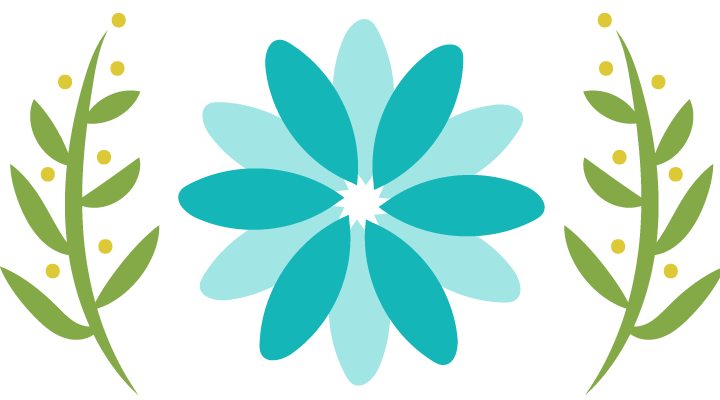Metrics for development:
KLOC, resource count, Cyclomatic complexity, UTC count, Functional Points, Program Size, Cohesion, Coupling, Maintainability Index, Code Coverage, Performance Testing Result comparing existing/ standard benchmarks(load time, execution time), Integration Test results pass %, Bugs count across environment, sign-offs from stakeholders.
https://en.wikipedia.org/wiki/Software_metric
GeoJSON
GeoJSON[1] is an open standard format designed for representing simple geographical features, along with their non-spatial attributes, based on JavaScript Object Notation.[2][3]
The features include points (therefore addresses and locations), line strings (therefore streets, highways and boundaries), polygons (countries, provinces, tracts of land), and multi-part collections of these types. GeoJSON features need not represent entities of the physical world only; mobile routing and navigation apps, for example, might describe their service coverage using GeoJSON.[4]
The GeoJSON format differs from other GIS standards in that it was written and is maintained not by a formal standards organization, but by an Internet working group of developers.[5]
A notable offspring of GeoJSON is TopoJSON, an extension of GeoJSON that encodes geospatial topology and that typically provides smaller file sizes.
From <https://en.wikipedia.org/wiki/GeoJSON>
MEF is Managed Extensibility Framework. Used for scenarios where dll has same data type exposed and needs to use the value in
Azure 70-534 exam
learnnowonline.com/lms/login
measureup
Pluralsight
Test Projects:
D:\Data\TestProjs\ESB\ASBWithTopic\AzureServiceBusTopics\AzureServiceBusTopics – ASB with multiple topics like printer, paper etc
https://www.youtube.com/watch?v=jpZ25l5oPdE
Unicode and ASCII both are standards for encoding texts. Uses of such standards are very much important all around the world. Code or standard provides unique number for every symbol no matter which language or program is being used. From big corporation to individual software developers, Unicode and ASCII have significant influence. Communication between different regions in the world was difficult but this was needed in every time. Recent easiness in communication and development of a unique platform for all people in the world is the result of inventing some universal encoding system.
Unicode
Development of Unicode was coordinated by a non-profit organization Unicode Consortium. Unicode is most compatible with different language like Java, XML, Microsoft .Net etc. Symbolic figure or glyptic art are greatly available due to modification of character shape which is done using some mechanism adopted by Unicode. Invention of Unicode has brought major renovation in texture, graphics, themes etc. Natural numbers or electrical pulse is used to convert a text or picture and they are easy to transmit through different networks.
• Recent version of Unicode consist more than 109000 characters, charts for visual reference, encoding methodology, standard for encoding, collation, two-way display, depicting etc.
• UTF-8 is one of the widely used encodings.
• Unicode consortium consists of world leading software and hardware companies like Apple, Microsoft, Sun Microsystems, Yahoo, IBM, Google Oracle Corporation.
• First book was published by the consortium in 1991 and latest Unicode 6.0 published in 2010
ASCII
Short form of American Standard Code for Information Interchange is ASCII. Encoding of that system is based on ordering the English alphabet. All modern data encoding machines support ASCII as well as other. ASCII was first used by Bell data services as a seven bit Tele-printer. Use of binary system had brought tremendous change in our personal computing. Personal Computer as we see now is the boon of using binary language which was used as core things for encoding and decoding. Various languages later created and adopted are based on it. As binary system makes the PC more comfortable and user friendly for all, similarly ASCII is being used for making easiness in communicating. 33 characters are non-printing, 94 printing characters and space altogether makes 128 characters which are used by ASCII.
• It allows 128 characters.
• WWW or World Wide Web used ASCII as character encoding system but now ASCII is superseded by UTF-8.
• Short passage was encoded by early ASCII.
• ASCII-code order is different from traditional alphabetical order.
|
Difference between Unicode and ASCII
• Unicode is an expedition of Unicode Consortium to encode every possible languages but ASCII only used for frequent American English encoding. For example, ASCII does not use symbol of pound or umlaut.
• Unicode require more space than ASCII.
• Unicode use 8, 16 or 32 bit characters based on different presentation while ASCII is seven-bit encoding formula.
• Many software and email can’t understand few Unicode character set.
• ASCII only supports 128 characters while Unicode supports much more characters.
|
Though different variations appear among Unicode and ASCII but both are very much essential in development of web based communication
From <http://www.differencebetween.com/difference-between-unicode-and-ascii/>