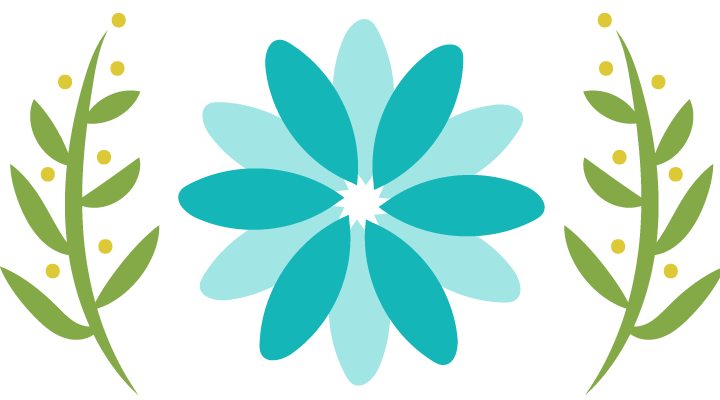-
-
- Network Security:
-
https://docs.microsoft.com/en-us/azure/security/security-network-overview
-
-
- Network Security Groups:
-
https://docs.microsoft.com/en-us/azure/virtual-network/virtual-networks-nsg
-
-
- Content delivery network
The Azure Content Delivery Network (CDN) caches static web content at strategically placed locations to provide maximum throughput for delivering content to users. The CDN offers developers a global solution for delivering high-bandwidth content by caching the content at physical nodes across the world.
- Content delivery network
-
From <https://azure.microsoft.com/en-in/documentation/articles/cdn-overview/>
A content delivery network or content distribution network is a globally distributed network of proxy servers deployed in multiple data centers. The goal of a CDN is to serve content to end-users with high availability and high performance. CDNs serve a large fraction of the Internet content today, including web objects, downloadable objects, applications, live streaming media, on-demand streaming media, and social networks.
What is Azure Virtual Network?
Azure virtual network (VNet) is a comprehensive cloud based network delivery solution that enables in creating, delivering and managing an enterprise class network. Azure Virtual Network primarily enables in creating a virtual private network (VPN), having centrally controlled network settings, DHCP address blocks, DNS settings, security policies, and routing. It also enables in segmenting the virtual network further into subnets and deploying virtual machines and role instances on different virtual networks.
From <http://cloudmonix.com/blog/what-is-azure-virtual-network/>
Microsoft Sync Framework: Microsoft Sync Framework is a comprehensive synchronization platform enabling collaboration and offline for applications, services and devices. Developers can build synchronization ecosystems that integrate any application, any data from any store using any protocol over any network. Sync Framework features technologies and tools that enable roaming, sharing, and taking data offline.
A key aspect of Sync Framework is the ability to create custom providers. Providers enable any data sources to participate in the Sync Framework synchronization process, allowing peer-to-peer synchronization to occur.
A number of providers are included by Sync Framework that support many common data sources. Although they are not required, to minimize development it is recommended that developers use these providers wherever possible. The following are the providers included:
-
-
- Database synchronization providers: Synchronization for ADO.NET-enabled data sources
- File synchronization provider: Synchronization for files and folders
- Web synchronization components: Synchronization for FeedSync feeds such as RSS and ATOM feeds
-
Developers can ultimately use any of the out-of-the-box providers or can create custom providers to exchange information between devices and applications.
From <https://msdn.microsoft.com/en-in/sync/bb821992>
Geo-Replication
Customers have continually emphasized the importance of Disaster Recovery capabilities in Azure as well as other cloud platforms. Wednesday’s announcement on Geo-replication helps in this area and does so without increasing costs to our customers. Geo-replication replicates your Windows Azure Blob and Table data between two locations that are hundreds of miles apart and within the same region (i.e., between North Central and South Central US, between North Europe and Europe West, and between East and South East Asia). We do not replicate data across different regions. Geo-replication is now turned on for all Windows Azure Storage accounts for Blobs and Tables. Note that there is no change in existing performance as updates are asynchronously geo-replicated.
Network Topologies:
-
-
- Bus topology
- Star Topology
- Extended star topology
- Ring topology
- Dual-ring topology
- Full-mesh topology
- Partial-mesh topology
-
Load balancing options:
Round-robin, Least connected, ip-Hash(support sticky sessions)
Types of Load balancing:
-
-
- Transport-level load balancing — such as the DNS-based approach or TCP/IP-level load balancing — acts independently of the application payload.
- Application-level load balancing uses the application payload to make load balancing decisions.
-
Working of internet and DNS server:
https://technet.microsoft.com/en-us/library/cc772774(v=ws.10).aspx
Domain Name Resolution & Domain Name System:
-
-
- Check in host file in the system
- If not found, check in registry for the provider DNS and send request as per below:
-

From <http://www.bleepingcomputer.com/tutorials/the-domain-name-system/>
http://www.bleepingcomputer.com/tutorials/what-is-domain-name-resolution/